LIGHTWAVE 3D 8 TEXTURING
- Nov 4, 2025
- 1 min read
Leigh van der Byl
Creating interesting and detailed surfaces for objects and characters in 3D is a process many artists find complex and confusing. LightWave 3D 8 Texturing demystifies this task with a thorough discussion of how to use the various Light Wave 3D tools to create stunning textures.
Find out how to:
Utilize texturing theory to create any type of surface you wish.
Use the various options in the Surface Editor to affect your textures.
Work with textures using vertex color maps, gradients, weight maps, and image maps.
Manipulate layers in the Texture Editor.
Apply textures with projection techniques and UV maps.
Enhance your surfaces using image filters.
Create metal, wood, and organic surfaces by working through a series of tutorials.
PUBLICATION DETAILS
LANGUAGE | BINDING | EDITION | ISBN | YEAR | PAGES |
English | Paperback | 9781556222856 | 2004 | 479 |
OTHER NAMES
Lightwave 3D 8 Texturing (Wordware Game and Graphics Library)
TAGS
Authors: #LeighvanderByl
Publishers: #Wordware (Wordware Publishing, Inc.)
Languages: #English
Format: #Paperback
Accessibility: N/A
Year: #Year2004
Genres: #GameDesign
Companies:
N/A
Public Figures:
N/A
Games:
N/A
Misc:
N/A


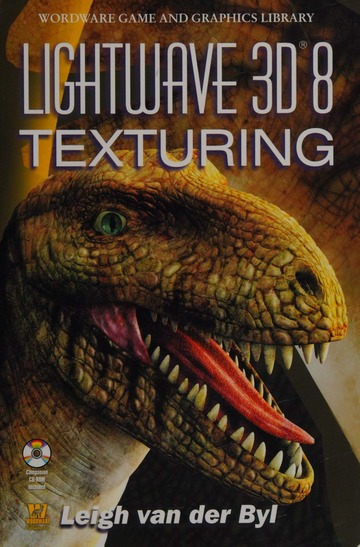



Comments